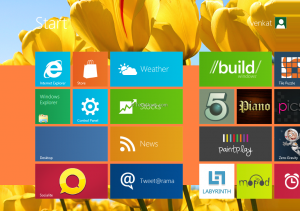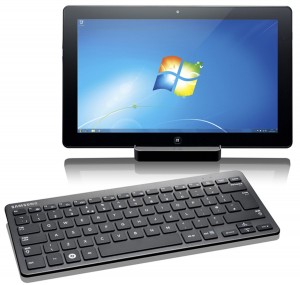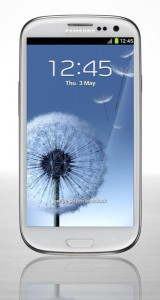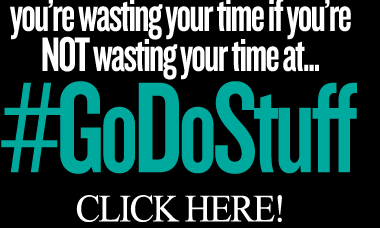BTW…and I know it’s late…
But in case you haven’t seen this elsewhere. Here it is. What to expect from the new Galaxy S5.
samsung
Samsung Galaxy S5 Intro Video

Samsung Galaxy camera. Camera meets Smartphone…in that order NEW GADGET

Remember how 5 years ago everyone was talking about laptops and phones converging in to one device to become what we know today as a tablet? Well the same thing is starting to happen in the handheld digital camera world. First (noticeable) move: Samsung Galaxy camera.
They say it’s the last camera you’ll ever need, but we all know they’ll be saying that again in about a year or two at the launch of version two.
It’s a 16MP handheld compact camera that has a 4.8-inch LCD screen on the back. The smart part? It runs Android Jelly Bean and incorporates in to it numerous Smartphone functions except one: the ability to make calls.
It’s got 3G and Wi-Fi connectivity, access to the Android app store and voice control like the Galaxy III smartphone. And on the camera side it’s got a 21x zoom, something no other cellphone has.
A decent camera, and almost a decent phone. What’s next?
Get it: R7 000
From: The overseas
Samsung Series 7 Slate FULL REVIEW

I’ve waxed on and on in the past few months about the coming joy of Windows 8. Keep an eye out in October if you haven’t already downloaded the Consumer Preview and familiarized yourself with it. I’ve waxed on and on in the past few months about the coming joy of Windows 8. Keep an eye out in October if you haven’t already downloaded the Consumer Preview and familiarized yourself with it.
Recently though I got my hands on the Samsung Series 7 Slate, a Windows 8 based touch tablet that is a gadget that Windows 8 was actually made to be experienced on. In my opinion, Windows 8 does little for the laptop or desktop experience of the new Windows. It actually just takes what is already familiar to us and moves it around. And that’s quite annoying. But once you’ve played with it for a short while you’ll have quickly clued yourself up and life will march predictably on.
On the mobile device though, Windows 8 is a whole new experience. This is what Windows 8 was made for and where it should really be experienced.
If you’ve got a Windows Phone 7 device or have played on a friend’s one, then you’ll be familiar with the live tiles. Each representing a different app on your device, but you can also add websites, contacts, documents and more to the home screen.
Navigating the home screen or what they call the “Metro” screen is incredibly simple and intuitive, and unlike the iPad lacks any sliding structure or boxed in screens. It successfully plays on your natural desire to just slide things across, and bumps into the edge in a fun way.
Personalizing the Metro screen is also very simple, and proving my point that Windows 8 is better on mobiles, much easier than it is on a desktop.
Each side of the screen provides a different function to you. Slide in from the top and you bring in functions of the app you’re in. In from the right and you bring in search, settings and more. And my personal favorite, from the left and you scroll through open apps. This is a big one for someone who works a lot on an iPad and is sick of having to close down an app to go search online just to have to return to the app you were in.
Again Windows have a lot of work to do in their store. It’s empty than George Bush’s head, but as I mentioned here they’re working hard to get it full in time for the October launch. Some very attractive deals are available for developers.
Natively there are a bunch of apps available, but like any new Android phone, you probably won’t use most of them, relying rather on the apps you’ve become accustomed to using. A good example was VLC media player which is a standard first choice for media junkies like me.
They do include a great looking music app on the Series 7 Slate, that displays album information, adapts to the screen and makes you feel like you’re actually enjoying seeing the music too. However, it’s quite a chore to add music to the collection at first go, especially if your music is on a USB drive in the port. There’s also no “open with” native music player function with means you simply land up dragging and dropping it in to VLC.
The screen on the Series 7 Slate is phenomenal and grand. At 11.6-inches it’s about the same size as a small laptop, and it’s made by Samsung, so there you go.
Responsiveness is unrivaled thanks to the Intel Core i5 Processor onboard, and the speaker system is really not bad. Most of the time you’ll be using headphones anyways.
The inclusion of a USB port as well as a micro-SD slot is a welcome addition because you’ve only got 64GB on the onboard SSD. Also though, you’re likely, and more importantly, able to pair the Series 7 Slate up with a Bluetooth keyboard and docking station. This means it really is an alternative to the traditional laptop. Although, if this is your plan maybe it’s worth waiting for the Microsoft Surface to come out.
Speaking of the keyboard and dock, you’re going to want to keep these handy. The Slate is a bit bi-polar. When you’re on the Metro screen, sliding through apps and acting like it’s a tablet, life is vacation-like.
However, when you hit the desktop and are now working on a traditional Windows screen, things get a bit tricky and small, and you’re going to be grateful for the keyboard and mouse.
Most fingers are going to be a bit clumsy on the quite small icons of Windows. Our fingers weren’t made for accurate pointing on a silky smooth screen, and this gets quite frustrating.
At the end of my play, I couldn’t help but wonder what I would say if someone asked me if I would recommend the Slate as a total laptop replacement. Turns out, I would.
Sure you wouldn’t be getting the same hardware spec or toughness and protection of a laptop, but if your job involves a lot of typing, even more surfing, maybe a little bit of design and the need to take your screen from desk to boardroom presentation, then this is a brilliant choice for you. You’ll need to be OK being called an “early adopter”, and not mind know-it-alls judging you because you opted for the Windows 8 Slate and not an iPad, but go on with your nerdy self!
Get it: www.samsungonlinestore.co.za/p-128-samsung-series-7-slate-pc.aspx#undefined
For: R14 200
Samsung Galaxy III – Full Review

It’s the phone on everyone’s lips at the moment, and there are some very good reasons for it. Samsung have replaced their Galaxy II with an absolute beast of a machine in the Galaxy III and the obvious angle at reviewing this new phone would be to compare it from top to bottom to the Apple iPhone. This is after all the phone it’s out to compete against.
As always, my most important feature of any phone is interaction lag, i.e. how quick are the phone’s reactions when I swipe, push or input anything?
The Galaxy III runs smoothly on its processor, in app reaction time is flawless. It’s the start-up though that’s a bit annoying. You push a button on the side to get things going and it always takes a second or two for the screen to turn on. This is enough time for you to think you haven’t pushed properly so you push again, turning the screen off. It takes some getting used to and once you do, you’re golden. But the whole time I couldn’t help but think that being the first impression of the phone, it is a bit like letting your dog poop in the entrance hall of your mansion.
In looks though, the Galaxy III is alone in its glory. It’s slimmer than a supermodel with a 4.8-inch AMOLED screen that’s bright enough for you to navigate in broad daylight. Personally I had a few issues with the size of this screen; I have quite small hands y’see.
One-handed operation and typing on the QWERTY keyboard was quite impossible and reaching the far end of the screen with your thumb (while holding it in your left hand) a bloody trawl. If you’re a driver/typer I wouldn’t suggest this phone. But maybe the fact that you can’t type and drive comfortably is a good thing. Did you do that on purpose Samsung?
Thus you’ll need to give this phone your full attention, and that means no multi-tasking. Sadly ladies, that means I wouldn’t recommend this phone for you. Not ‘cos you can multitask, but because most of you will probably have hands as small as mine.
Once you’re in the phone though and your chosen task is clear in your mind, there are few phones on the market that can rival the Galaxy III.
Foremost, thanks to the Android Ice Cream Sandwich, this phone is far more customizable than the iPhone is, and you’ll actually have fun doing it. Loads of home screens await, every app you can imagine is available in Google’s Play Store and Samsung have stocked this phone with so many lifestyle features they run the risk of alienating the hardcore business users reading.
They’re pushing a principle called Natural Interaction in the Galaxy III, and in a nutshell it’s the ability of the phone to not only detect your fingers inputting commands on the screen, but also your face, voice and motions. While this may address my gripe above about the input for small hands being so troublesome, I still stand by the assertion that most of us are going to rely on our fingers to input commands like “write an SMS”, “make a call” or “check my email”. As advanced as technologies like Apple’s Siri and Samsung’s S Voice are, I still think we’re a while away from the day that we can complete a full task on our phone while we simply talk to it as it sits in our pocket. We’re getting there, but for the moment, we still prefer to have the phone in our hand when we talk to it.
Still, the Natural Interaction does afford the user some very impressive and gimmicky lifestyle features that you won’t find anywhere else, at least not in one package.
The 1.9MP camera on the front for example manages multiple tasks at the same time. Smart Stay recognizes how you are using the phone – reading an e-book or browsing the web for instance – by having the front camera identify your eyes; the phone maintains a bright display helping you in your task. It’s this camera that also keeps the phone screen on when you’re reading an especially long website for example. Too many phones assume since you haven’t touched the screen in 20 seconds that you’re done and can turn the screen off. This is nifty.
Galaxy III’s S Voice feature had a lot to live up to against Apple’s Siri, and I’m glad to say that it’s in the same ballpark. Simple instructions like “make a call” and “send an email” are picked up even without any settings tweaking and surfing the net with the utterance of a phrase is also quite sweet. Still, these are tasks I’d rather do on my own. I do have trust issues though.
I was especially impressed with the media features of the Galaxy III, starting with the 8MP camera on the back.
Samsung haven’t even bothered with a shutter on this phone, you push the button and that’s the picture you get. Photographers are going to whine about this I know, and I’ll admit it takes a bit of getting used to, but once you’ve got the hang of it, it makes complete sense on a mobile camera like this.
The Galaxy III also addresses another huge peeve of mine; having to close a video I’m watching because an SMS or email comes in. On this phone you can continue to watch a video anywhere on the screen while continuing other tasks. This is a true multi-tasking experience.
Battery-life on the Galaxy III is no better or worse than the iPhone, but there was one feature I picked up on that I bet you haven’t even considered in terms of battery: how long does it take to recharge from zero?
Sadly the Galaxy isn’t tremendous in this regard. While I can get my iPhone from 10% to about 40% in the drive from JHB CBD to Fourways on the N1, the Galaxy III could only get up to about 20-25% in the same time. It matters when you live a mobile life and are constantly plugging in and out.
And finally, the last major selling point of the Samsung Galaxy III, sharing. Well more specifically the inclusion of Near Field Communication technology in Samsung’s S Beam.
This is truly the future of sharing ladies and gents. It’s what Bluetooth was to Infra-red, simple tapping of the two devices together this time. No syncing, no pairing, no hassles.
I would have loved to have made the most of this technology, for example they’re toting instant payments as a big plus side to this tech. Sadly in South Africa (and actually in the rest of the world too) it’s just too early days to fully appreciate the wonder of NFC. None of my friends had a NFC device for me to practice fully on. I landed up doing a few test runs on the Sony Ericsson Xperia S.
Each day more and more gadgets are getting fitted with the glory of NFC though, and devices that talk to mobile phones are being fitted to check-out counters and store fronts world-wide. Devices like this Mp3 dispensing gum-ball machine in Germany.
It’s just going to take a little while before we’re relying 100% on NFC to pay for our groceries or set our PVR to record the show we want it to.
There you have it. The most anticipated phone since the last iPhone. And speaking of which the wait begins for iPhone 5.
But in the meantime we have the Galaxy III to enjoy. It’s phenomenally specced, glorious to behold and stacked with enough gimmicks and apps to ensure it’s a safe purchase. And at R8 000, you want to be sure you’re getting a phone you’re going to be happy with.
Get it: www.samsung.co.za
For: R8 000
Samsung Galaxy Pocket Smartphone

Shame. Like the little brother who never got any athletic ability, but mom and dad still stick around till the end of the day to watch him race.
It’s a hard act to follow the mighty Samsung Galaxy III, but this tiny and affordable, normal man’s phone is giving it its best anyways.
Slim and light at 11.98mm and under a kilo, the Pocket Smartphone is just that featuring Android 2.3 Gingerbread platform, Google Mobile Services, Samsung Apps and the TouchWiz interface.
Granted it’s not powered by the heftiest of processors, only an 832Mhz engine, but it does have Wi-Fi, 3G and HSDPA connectivity.
The zinger? It has a 2MP camera and a huge 32GB of onboard storage. That’s as much or more than the new Galaxy III monster.
R1 000 for a 32GB USB stick with a screen. Worth it!
Review coming soon.
Samsung Galaxy III…more beefed, more specced and not in need of you as much as you are of it

The long-awaited Samsung Galaxy III has arrived, and the iPhone killer has never been more formidable a foe.
Samsung has had their new touchscreen, flagship Smartphone on a serious training camp before its release last week and the results are telling.
The one problem though: for a phone “Designed for Humans”, never has a phone less required an actual human being to operate it.
 The specs and unique selling points of this phone are almost endless.
The specs and unique selling points of this phone are almost endless.
Let’s start with the 4.8-inch HD Super Amoled screen. Samsung make screens, so it’s not surprising to find that this one rocks hard. It’s vaster than the Klein Karoo, and has a massive quad-core 1.4GHz processor, 1 GB RAM, 16 GB internal storage and the new Android 4.0 Ice Cream Sandwich backing it up.
Tag team that with the 8MP camera which obviously does HD video, and you’re working with a behemoth of a device.
But the big parts of the phone that Samsung is pushing are a bunch of lifestyle comforts that, despite being very intelligent and uber cool to show off at your next business meeting, I think will become quite tiresome as time with the phone ticks by and you realize that you’d rather do a lot of the things it’s made to do for you.
 S-Voice for example is Samsung’s answer to Apple Siri, and the two minute play I had with it at the launch didn’t blow me away. However, I’ll reserve judgment on this until I give it a proper try. S-Voice may recognize 8 different languages, but I can just see myself resorting to setting the alarm to wake up by myself, rather than relying on some computer chip to do it for me. Why? For the same reason I delete my entire password when I make one mistake inserting it into a website. And so do 99% of the rest of the world.
S-Voice for example is Samsung’s answer to Apple Siri, and the two minute play I had with it at the launch didn’t blow me away. However, I’ll reserve judgment on this until I give it a proper try. S-Voice may recognize 8 different languages, but I can just see myself resorting to setting the alarm to wake up by myself, rather than relying on some computer chip to do it for me. Why? For the same reason I delete my entire password when I make one mistake inserting it into a website. And so do 99% of the rest of the world.
The other gimmicks the Galaxy III comes with include Direct Call which will immediately call the person who just sent you an SMS if you just hold the phone up to your ear.
And the eye-tracking software which locks onto your eyes and then turns the screen off when it senses your eyes look away for a set time. It knows what you know…almost.
In pictures, the Smart Tag feature will immediately take you to the Facebook wall of the person it picks up in the picture. Great for some, but a nuisance for others.
 There are some features of the Galaxy III which I’ll admit are less intrusive on the user and will enhance the experience immensely.
There are some features of the Galaxy III which I’ll admit are less intrusive on the user and will enhance the experience immensely.
Best Shot for example is something we’ve seen in many other devices, and now it’s here. The device will take numerous shots of the picture you’re taking and let you select the best one, in case some moron closes their eyes or sneezes.
S-Beam, which we first saw in the Nexus a while ago is back and improved. Thanks to the inclusion of Near Field Communication, you can simply touch your phone to your friends NFC–enabled device and share a movie, Mp3 or picture. Pirates globally rejoice in 3…2…1!
One of the biggest features that the Galaxy III brings to South Africa is Video Hub. For R10 a movie, and for life, you can download and keep a range of blockbusters on your phone. This is only launching in 7 countries, and we are one of them. With the difficulties Apple gives South African’s in this department, this feature could be decisive.
One of the biggest complaints we in the motoring world is that manufacturers are feature-by-feature removing the driver from the experience of driving a car. In the Galaxy III, I fear Samsung is slowly moving down the same road.
A phone is not a car though. So perhaps this is a good thing?
Your thoughts in the comments!
iPad 3 TV ad and Trailer TECH
Some more visual info on the most talked about gadget in the world today!
Go to love the shot of the mechanic lying underneath a car with an iPad in his hand. Shoot “wtf videos”